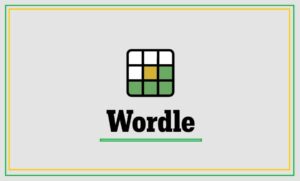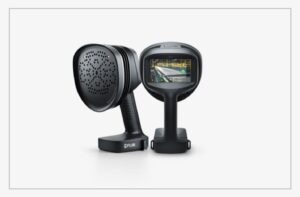Illustration Design Guide For Beginners: How To Handle Tools
3 min read
Illustration is far beyond drawing roughly on a sheet of paper and adding colors in your fantasy character. It’s much more than that since the improvisation in the graphic design industry. As the online world has modernized hugely there are now modern ways to create the same old shapes and patterns. For instance, in animation at first cartoonic animation was the only technique but now the CGI version is spreading awe and appeal among the viewers. So, that’s how much improvised industries have become. So, if you are wondering to start your profession as an illustrator it’s better to first learn about how to handle some basic Adobe Illustrator tools.
Use A Pen Tool
Though for the beginners it’s difficult to start creating design using the pen tool but it helps them a lot. So, don’t be shy and use the pen tool to create amazing patterns and shapes that can help you deliver your message across your viewers. You need to learn how to grip the pen and create amazing patterns easily. You can even get some online tutorials as well to create children’s book illustrations.
Use Color CC
Color selection is a vital part to create illustration. You need to make sure that your design is appealing and it has all the aspects that can allure the viewers. You need to focus on improvising your shading and transitions of colors. By using the color CC you can add multiple shades and choose from a huge variety of palette. It will add more life in your drawings.
Use The Bezier
If you are not familiar with the tool Bezier so here is its purpose. The tool helps in adding a natural impact in the drawing. It improves the edges and add more finishing in your illustration. It makes it easier to add more appeal and to enhance the features. You can adjust the angles and retouch your drawing to give it more of a professional image.
The Clipping Mask
The next important aspect is using the clipping mask. You can edit or paste different shapes and patterns into your drawing, as it will help you in adding more colors and aspects in your aesthetics. An illustration looks vibrant if it has many aspects. Therefore, you need to make sure that your drawing has all the required essence.
Make Your Own Brushes
What’s even more amazing than the feature to make your own brushes? Well, on Adobe and many other online tools you get this feature where you can enhance the aspects of your brushes and improvise it according to your needs. You can even add different cuts to get the desire the shape or pattern. It’s easier to make your illustration fun filed and alluring. You need to improvise the way you do illustration if you want to breed good outcomes.
Wrap Up Illustration is important in graphic designing. It has positioned itself as a prominent design asset that can create many engaging drawings and designs that can be used for branding purposes. With the growing need in graphic design there comes the time when designers and illustrators have to make sure that their created designs are trendy and classic. You need to enhance your creativity and improvise your concepts to create engaging patterns. You need to focus on aspects that can double the outcomes. Your ability to deliver a certain message through design will highlight your level of creativity so do some research and create some drafts before you finalize anything.