Tools And Tips To Create A Digital Brochure On Your Website
2 min read
An eye-catching design of brochure, flyer, booklet, or leaflet takes a lot of time to design. It must be comfortable for viewers to explore and seek attention from the audience. We cannot deny the importance of digital brochures to promote your business or website. That’s why the experienced digital creators at ZINIY have decided to share some tools and tips to design an attractive brochure.
Tools for creating impressive digital brochure:
There are many tools to create a professional-grade digital brochure. You can any tool to create your digital brochure. Take paper and pen to mark your favorite tool.
- Lucidpress:
You can create a digital brochure with multiple customized elements such as font size, color, images, and info-graphics. You can easily manage all brand materials via Lucidpress. The wide variety of templates gives you the flexibility to design customized designs of brochures.
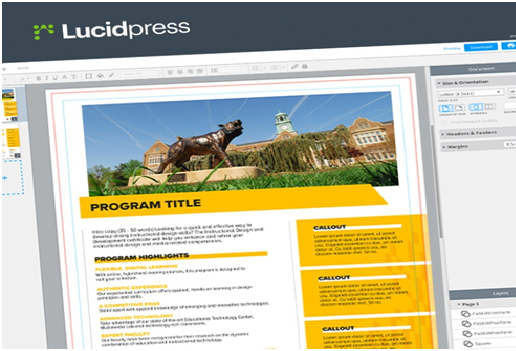
- Adobe InDesign CC:
It is most famous used by graphic designers to create spectacular designs of brochures. Even many publishers, marketers, and designers prefer Adobe InDesign CC over other tools. It is suitable to use on Mac and Windows operating systems. It offers HTML export, paragraph borders, tag page elements, font search filter, objective style, and many other features.

- Venngage:
The magazine creators use this tool to add info-graphics, reports, widgets, icons, charts, or tutorials. You can share a bundle of data in an easy-to-understand format. Usually, researchers prefer to create their clean-looking brochures by using Venngage for the purpose of presentation.
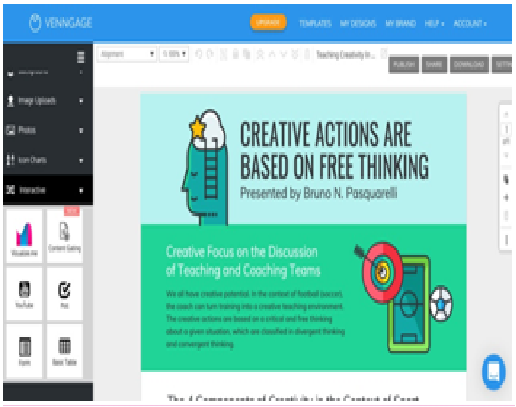
- Canva Pro:
You can create brochures quickly and easily by using Canva Pro. You can any template according to your requirements from its vast library. Even you can customize all data accordingly. You can get complete information on how to create a brochure from their Brochure Page. It is the prime choice of the newbie.

How can ZINIY help you to create a digital brochure?
The expert magazine creators at ZINIY use the best tool to create easy-to-read brochures, flyers, booklets, pamphlets, and leaflets. If you have an already existing PDF file, do not worry. We will change it into a digital brochure. The graphic designers create a complimentary cover and background that intrigues the audience to read your content. The smooth page-flip effect creates a special atmosphere in your digital magazine to easily jump on the favorite page. The header, images, content, and info-graphic coordinate with each other to enhance the outlook of the brochure.
Tips to create an attractive digital brochure:
- Create a descriptive and engaging cover of the brochure
- Try to give one idea through cover to your audience
- Create a digital brochure with descriptive headers, short paragraphs of 4 lines, incorporate bullets & points, and add simple & concise content
- Use two to three solids colors for background and fonts
- Try to highlight ‘’call to action words’’
- Use images to define the brochure section
Benefits of digital brochure over PDF format:
- Easy to update
- Provide instant access
- Offer great reading experience
- Easy to share
- Provide powerful lead generation



