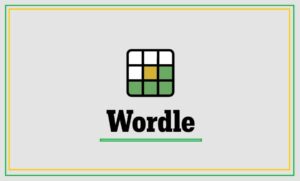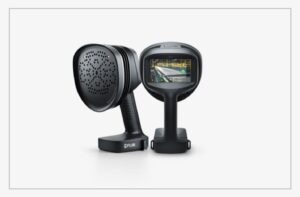Safari for Windows: Configuration and Testing Best Practices
8 min read
Image: FreePik
With its straightforward interface and reliability, Safari is an Apple browser accessible to Windows users. Safari’s compatibility with Windows systems expands its user base, allowing more people to experience its smooth performance and intuitive design. Its optimization for Apple devices ensures a tailored experience, with features like Handoff for effortless transitions between devices.
Safari’s commitment to web standards and performance optimizations further enhances its appeal, making it a top choice for those seeking a reliable and efficient browsing experience across different platforms. Whether on macOS, iOS, or Windows, Safari continues to deliver a modern and secure browsing environment.
In this article, we’ll get into the configuration and best practices for testing Safari for Windows, exploring how to optimize its performance and ensure a seamless browsing experience.
Safari for Windows Overview
Apple’s Safari for Windows was a big step towards the brand’s web browser market, and not only Mac OS users and Windows users could enjoy an excellent user experience. Its clear and user-friendly UI, aided with features like a unified search and address bar, tabs, and customized start page, attracted many who wanted a fast and modern browsing experience on Windows operating systems.
In 2012, Apple’s withdrawal from the support and development of hardware was a sign of change. With this step, we see Apple’s clear strategic thinking and ecosystem integration, where Safari is at the core of browsing on Apple devices. The Safari browser is exclusively designed for Apple’s macOS and iOS/iPadOS operating systems. Windows users who want to enjoy some Safari features can do so through the virtual machine, dual-OS setup, or other browsers on Windows such as Chrome, Firefox, Edge, Opera, or any other.
Importance of Configuration Settings
Setting up Safari on Windows is essential to guaranteeing smooth cross-browser compatibility across websites. Developers and testers can create a more detailed testing environment by tailoring settings and preferences to mimic the user experience on macOS and iOS devices. This procedure is essential to spotting and fixing possible problems with performance, functionality, and layout so that, regardless of the platform or device being used, users can browse seamlessly and efficiently. The following are some essential points addressing the significance of Safari configuration options on Windows:
Browser Compatibility
Web developers and testers can guarantee cross-browser compatibility by configuring Safari on Windows to emulate the functionality of macOS and iOS devices. This extensive testing environment facilitates the detection and resolution of layout, functionality, and performance-related problems, ultimately providing a uniform user experience across all platforms and devices.
Performance Optimization
The speed of Safari on Windows can be significantly improved by optimizing its configuration settings. Developers can speed up page loads, boost responsiveness during browsing sessions, and generally give consumers a more seamless and practical browsing experience by adjusting settings relating to caching, network connections, and resource management. This optimization is essential, particularly for web apps that depend on reliability and rapidity to effectively appeal to customers.
Security Enhancements
Keeping Safari configured with the appropriate security settings is essential for preventing online risks. It entails implementing strong privacy safeguards, turning on anti-phishing tools, and ensuring automatic updates are enabled to patch vulnerabilities promptly. It includes turning on anti-phishing software, establishing strong privacy settings, and providing automatic updates to fix vulnerabilities quickly. Aside from protecting against phishing and malware, these security advancements also help ensure that the security and privacy of online data are not violated.
User Experience Enhancement
Optimizing Safari’s configuration settings can achieve a smoother and more pleasant user experience. By optimizing parameters like font rendering, picture loading, and multimedia playback, developers can guarantee that websites and applications appear and function as intended. Hence increasing user satisfaction and engagement levels.
Compatibility Testing Accuracy
Accurate configuration settings in Safari on Windows are essential for precise compatibility testing. Testers can more successfully detect and resolve compatibility issues and guarantee that webpages and applications work correctly across various Safari versions on Windows and macOS platforms by precisely emulating the browser environment.
Best Practices for Testing Safari on Windows
Testing Safari on Windows addresses vital issues to guarantee a reliable and accessible online experience. All these factors are essential to ensuring web applications’ smooth and safe operation. To further understand their importance in improving the functionality of online apps on Safari for Windows, let’s take a closer look at each of these crucial testing areas:
-
Cross-Browser Testing
Verifying a website’s compatibility and functionality across many browsers requires cross-browser testing. It covers well-known choices, including Opera, Firefox, Chrome, Safari, and Edge. Automated testing, made possible by programs like Selenium WebDriver, offers thorough and effective validation of web elements, layouts, and capabilities in various browsers. Developers can identify and rectify any discrepancies or issues arising from browser-specific behaviors or rendering differences by executing test scripts across many browsers.
Additionally, leveraging cloud-based testing services such as LambdaTest can greatly enhance cross-browser testing. LambdaTest is an AI-powered test orchestration and execution platform that lets you run manual and automated tests at scale with over 3000+ real devices, browsers, and OS combinations. It is a cloud-based platform that enhances cross-browser testing capabilities by providing a vast array of real browsers and operating systems for testing web applications.
It integrates seamlessly with tools like Selenium WebDriver, allowing testers to execute automated test scripts across multiple browsers simultaneously. This integration streamlines the testing process, enabling developers to identify and resolve browser compatibility issues more efficiently.
Additionally, LambdaTest offers features such as screenshot testing, which captures screenshots of web pages across different browsers, helping developers visualize any layout or design inconsistencies. Its interactive testing mode allows testers to interact with web elements in real time across various browsers, ensuring all functionalities work as intended. By leveraging LambdaTest alongside Selenium WebDriver, developers can achieve comprehensive cross-browser testing coverage, leading to a more robust and user-friendly web experience.
-
Compatibility Testing
Testing Safari’s compatibility with Windows platforms guarantees a unified user interface and functionality. It entails assessing the layout consistency, feature functionality, and responsiveness of the website or web application, particularly on Safari running on Windows OS. During this testing stage, any compatibility problems that might hamper user interactions or the application’s functionality on Safari browsers can be identified and resolved.
-
Security Testing
Security testing is essential for Safari on Windows to find vulnerabilities and guarantee safe data transmission and storage. It entails conducting security audits to verify secure communication pathways, authentication procedures, and encryption standards inside the browser. Testers can find potential flaws and improve the browser’s security posture by conducting penetration tests and recreating real-world attack scenarios, guarding users’ sensitive data against threats like data breaches or malicious attacks.
-
Performance Testing
Aspects of Safari on Windows, including resource usage, page load times, and overall browsing performance, are measured and optimized through performance testing. Testers employ load-testing frameworks and performance monitoring tools to simulate user traffic, evaluate response times, and spot inefficiencies or performance problems. By streamlining the browsing experience for Safari users on Windows devices, performance characteristics like caching tactics, script execution, and network optimizations are optimized. It overall increases user satisfaction and engagement.
-
Automation Testing
Automated testing using frameworks such as Selenium WebDriver or Appium allows the development of reusable test scripts that run automatically on Windows and Macintosh Safari versions. Repetitive testing chores like form submissions, navigation flows, and UI validations are streamlined by this automation, guaranteeing consistent test coverage and reducing manual effort.
-
Performance Testing
The efficiency of test execution and feedback cycles is further improved by interaction with continuous integration/continuous deployment (CI/CD) pipelines, allowing for the quick creation and deployment of web applications on Safari for Windows.
-
Accessibility Testing
Accessibility testing aims to ensure that people with disabilities, particularly those who use assistive devices like keyboard navigation or screen readers, can access online information. When testing a website on Safari for Windows, testers ensure it complies with WCAG criteria, color contrast ratio, semantic markup, and the ARIA attribute for all users with enabled accessibility features.
-
Usability Testing
Usability testing is a user-centered design method that involves collecting the feedback of actual users to gauge the usability, accessibility, and effectiveness of web apps designed with Safari for Windows. Testers conduct usability studies, gather user feedback through surveys or interviews with users, and find the complicated parts, broken links, and any other areas of improvement. Usability testing improves overall user satisfaction with Safari on Windows, expedites procedures, and optimizes the user interface.
-
Localization Testing
Localization testing ensures that when web applications are accessed in various languages or regions, the localized content is shown correctly and effectively on Safari for Windows. Testers verify language-specific information, date/time formats, currency symbols, and cultural nuances to ensure that foreign users of Safari on Windows have a seamless and culturally relevant user experience across various geographies and languages.
-
Regression Testing
Regression testing is essential to preserving the dependability and stability of web apps on Windows’ Safari, mainly when upgrades or modifications are implemented. Testers identify pain points, maritime issues, and areas for improvement by conducting usability studies and gathering user input through surveys or user interviews. Usability testing improves overall user satisfaction with Safari on Windows, expedites procedures, and optimizes the user interface. Testers ensure that new features or bug fixes do not introduce regressions or damage current functionality using automated testing tools, version control systems, and regression test suites. Continuous regression testing reduces the risks connected with software updates and modifications by ensuring consistency and compatibility across various Windows versions of Safari.
-
Acceptance Testing for Users (UAT)
As part of user acceptance testing (UAT), whether Safari on Windows satisfies end users’ or stakeholders’ expectations, specifications, and business goals is verified. With stakeholders, testers create acceptance criteria, conduct tests, and gather user input to rank revisions and upgrades according to user preferences. UAT ensures that Safari on Windows meets user expectations, improves user experience, and encourages users to use web applications.
Conclusion
In conclusion, Safari for Windows presents a unique opportunity for users to experience Apple’s popular web browser on the Windows platform. Nevertheless, adhering to configuration and testing best practices can ensure a smooth browsing experience and efficient operations on Safari for Windows.
Setting up Safari on Windows will result in configuring settings that mimic the user experience on macOS and iOS devices, ensuring multi-browser compatibility, performance optimization, security improvements, and a user experience to be smooth. Through implementing these best practices and performing comprehensive testing, developers and testers can elevate the functionality, dependability, and security of web applications on Safari for Windows, ultimately providing users with a robust and user-friendly web experience and contributing to a more diverse and competitive browser landscape.