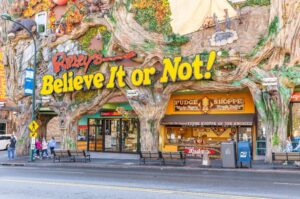How To Download On Mega Without Limits Using A VPN
4 min read
Mega is a service that is gaining popularity in data storage. Its ‘cloud-based’ structure is very similar to Dropbox or Google Drive, so users can share or receive files of all kinds in a matter of seconds.
The problem is that, at least to date, Mega limits the upload and download capacity of each free account user.
Mega restrictions
What does this mean? The free accounts have a storage capacity of up to 50GB (a quite acceptable capacity considering that it is a service obtained for nothing). However, it is only possible to upload or download 5GB of data every 24 hours. Upon reaching the daily upload limit, the process pauses and resumes after 24 hours.
These restrictions make using Mega a bit of a hassle. But keep calm, there is an effective method that can help you use Mega without limits, all thanks to the use of a VPN or best chrome vpn extension.
Using a VPN to bypass restrictions
MEGA’s official site states that the transfer fee is measured solely by the IP address that is used, leaving aside the account information of the user who performs the actions. This provides a very simple solution to the problem of restrictions: use a VPN. A VPN is capable of changing your true IP address to one connected to one of the many servers provided by the VPN provider.
VPNs also provide additional layers of encryption when browsing, uploading or downloading content online. If you already use a VPN service to protect your privacy and protect your personal information such as your IP address or browsing history, you already have the most important element to be able to upload or download from Mega without limits. As for the question: “what is the best VPN for Mega?” The best option is Fastest VPN (you can read a full review of their services here).
Fastest VPN is the overriding recommendation due to the fact that it provides security and connection without download limits. Other VPN providers may offer security and privacy, but most of them impose download limits on their basic plans or significantly slow down the data download speed. The best VPN for Mega is therefore one that does not have such restrictions, since it is supposed to be used to upload or download large amounts of data, making the most of your Internet connection, and being able to enjoy Mega’s storage capabilities unlimited.
How to Download in Mega without Limits
Step 1
After starting to upload or download in Mega, you must stop the action just before the allowed limit (5GB in free accounts or 1TB in “Lite” accounts). To do this, use the button in the upper left area of the program.
The second thing on the list is to disable the Mega account that you have registered in JDownloader. For this, you must go to the “Options / Add-ons” settings and proceed to “Disable Account” in the “Account Manager” section.
Step 2
With your uploads or downloads paused and your account disabled, you should go to Fastest VPN, or whatever other VPN service you have, and connect to a new IP in case you’ve been using yours (without any encryption), or change to a different one if you have been using a different address than yours through the VPN service. This shouldn’t take more than a couple of minutes.
Step 3
After completing the previous two steps, you can check if your VPN connection works perfectly. You can learn a quick look at how your VPN works in our related article. Once the connection is secured through a different IP, you can now proceed to re-enable your Mega account to download another 5GB of data, thus overcoming the original Mega limit restriction. Remember to also enable the JDownloader account and wait for it to indicate it is the correct account.
If your file is over 10GB in weight, that is, if your upload or download requires another 5GB or more of additional data, you just have to repeat this process again, starting from “Step 1”. You must disable the accounts and change your IP address again through the VPN of your choice. Again, choosing the best VPN for Mega is crucial as many providers focus on elements other than download speeds, and others even offer their services by providing you with a single IP address in a single location other than yours, which would make it impossible perform this process more than twice in a 24 hour period.
Conclusion
Download from Mega without limits is possible. By making use of a good VPN service provider, and following the short steps outlined above, download restrictions for free Mega accounts will be a thing of the past. Whether you use Fastest VPN, in our opinion the best VPN for Mega for its characteristics and performance of speed, security and anonymity, or any other provider, the steps to follow will be the same, and you can repeat them to execute your uploads or data downloads as many times as necessary.
If you want to keep up to date on the benefits of using the services of a VPN provider and everything related to privacy and online security, we invite you to read other articles on our blog. If you want to know more about which VPN is the most suitable for you, don’t miss our article on the 10 best VPNs.