Thousands of templates to start creating your design
4 min read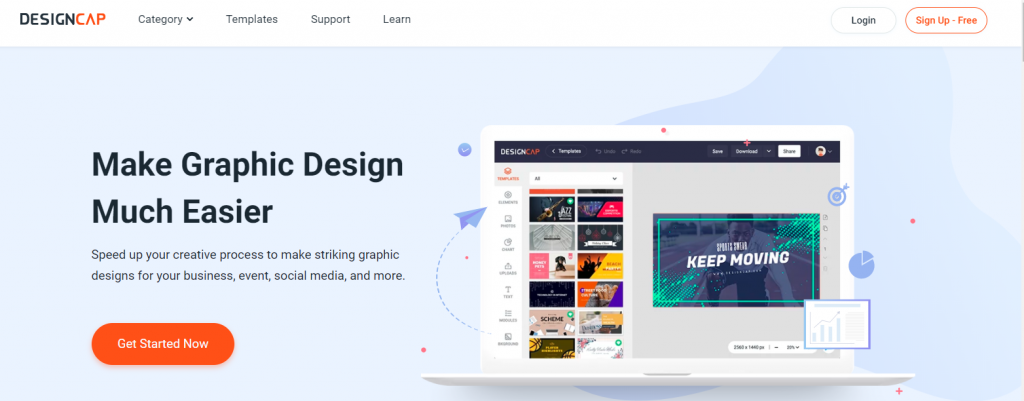
Life is in a rush. It is not because of social isolation that the amount of work has reduced. On the contrary, the demand for services has dramatically increased, especially for those who perform online jobs in the home office mode. And if you’re a web page developer, the pace is faster than ever. So, with that in mind, you need to facilitate this entire creative process to make stunning graphic designs for your company, event, social media, and more. And it becomes more straightforward and more accessible with Designcap.
DesignCap is a free online tool that can make posters, blog first images, YouTube first images, Facebook, Instagram, business cards, even flyers, and invitations. It provides a large number of templates and can be easily designed without any art foundation. The high-quality pictures are similar to the well-known Canva website, but this one supports the Chinese interface and has a lot of free samples, which is worth trying.
I knew about this website half a year ago, but after trying it out, I felt that the template was small, so I didn’t want to introduce it specially. I tried it again recently, but I didn’t expect the progress to be so much, and the classification and templates have changed. It’s super rich. It provides the type of design you need.
What I like the most is that its post-production interface is very intuitive to operate. The following are my advantages and disadvantages.
Advantage
- Easy to use interface
- The number of samples is large and exquisite, but compared with Canva, it is still a bit less
- Provide a lot of post-production tools
- Has online automatic archive function
Disadvantage
- A free account can only download JPG format
- The resolution of the free account is only 1280x720px small size
At Designcap, you have access to several models and resources to boost your creativity. Thus, it is possible to save time and money on creation. Create designs that stand out from the crowd in minutes at no cost. No specific skills are needed to start using resources. Everyone can design like a pro without a learning curve. There are simple but powerful editing tools. They allow you to customize your design the way you want.
Create impressive images quickly and easily with DesignCap
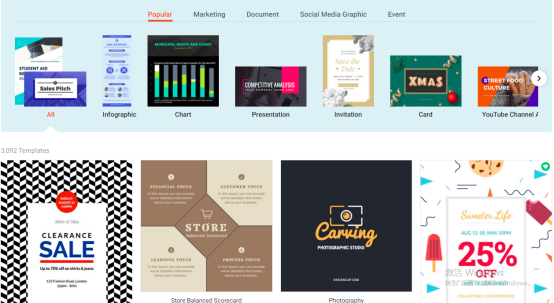
As the image above shows, there are ready-made templates for infographics, presentations, poster logos, brochures, invitations, art for your YouTube channel, Facebook cover, Instagram posts, and much more. So there is always an interesting option to be used on social networks or websites. Each item of these comes full of opportunities.
For example, when choosing this image in the Instagram item, you are directed to another page with the selected image. Click on customize, and you can easily re-edit the image without much difficulty.
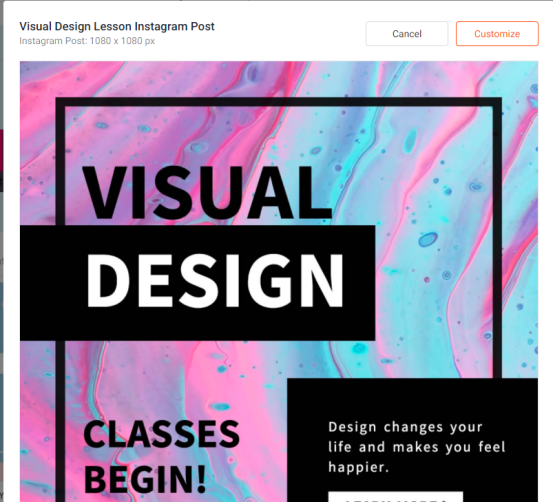
On the next page, you will have an idea of how everything works.
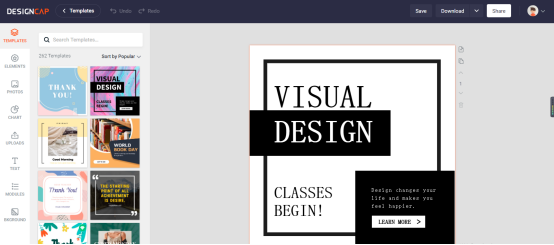
On the left side, you can choose the customizations, among the type of font used, new templates, photo elements, among others. Thus, the image above can become something else entirely, depending on your professional or personal needs.
And if you still had some difficulty, you can test it beforehand in the main page’s Learn section. There you will see how everything works. And before you ask yourself, there is a free option to use. Just register and start using it. There is also a support and help section with several tutorials and tips to get you started in a practical way. The entire process takes place online.
In this section, you can also ask questions about DesignCap. There you will find a list with the most searched questions. Likewise, if you have any comments or suggestions for DesignCap, you can fill out a form.
Prices
As we said before, there are completely free resources, however, with some limitations.
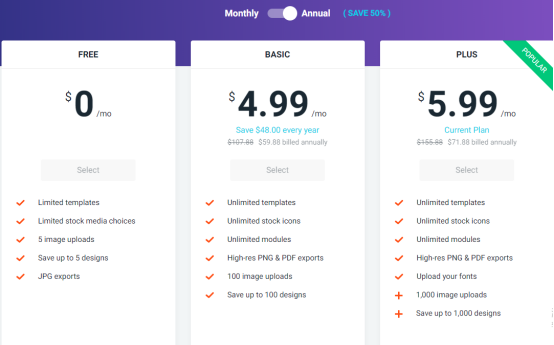
So, in the free version, we have:
- Limited models
- Limited stock media options
- Five image uploads
- Save up to 5 designs
- JPG exports
In the Basic version, which costs $ 4.99 a month (annual subscription costing $ 59.88), we have:
- Unlimited models
- Unlimited stock icons
- Unlimited modules
- High-resolution PNG and PDF exports
- 100 image uploads
- Save up to 100 designs
And finally, the Plus version that costs $ 5.99 a month on average ($ 71.88 a year):
- Unlimited models
- Unlimited stock icons
- Unlimited modules
- High resolution PNG and PDF exports
- Load your fonts
- 1,000 image uploads
- Save up to 1,000 designs
In conclusion
Excluding some free membership restrictions, this website is a very good free online design tool. It has a large number of templates and easy to use.






