Solution to Retrieve Deleted Table Records in SQL Server 2012
3 min read
Looking for the solution to retrieve deleted table records in SQL Server 2019, 2017, 2016, 2014, 2012, and all below versions. There are thousands of users who want to recover deleted data from MS SQL Server. The scenarios could take place during the management and maintenance of the database and other reasons to lose some records is a hacker attack, virus infection, or human error.
Unfortunately, the process of retrieving deleted data is very time-consuming and tiresome. Thus, here we have come up with an effortless solution to recover deleted records from database tables in any version of SQL Server. So, stick to the article until the end and recover the data effortlessly.
Export Solution:– If you want to recover deleted records from SQL Server, then you are recommended to go for the enterprise-grade level professional solution i.e. SQL Database Recovery. This is the most recommended tool by SQL Administrators as it makes the entire job quick and effortless. Additionally, the complete process is carried out without losing a bit of data. You can download this software and recover the data for free.
Simplest Way to Retrieve Deleted Table Records in SQL Server
Emaildoctor SQL Recovery tool is a reliable utility to recover deleted data from SQL Server 2019, 2017, 2016, 2014, 2012, 2008 R2, 2008, 2005 & 2000. It allows users to recover data from both primary (MDF) or secondary (NDF) files without losing any data. It provides advanced functionality to export recovered data to SQL Server database or as SQL compatible scripts. With this tool, one can export the selective data only by checking the checkboxes corresponding to each database item. Moreover it support database file (.mdf & .ndf) created in SQL Server 2019, 2017, 2016,2014, 2012 and other versions.
Follow the procedure to retrieve deleted table records in SQL Server :
Step 1. Download and run this proficient utility on your system. Load database MDF file into the software by clicking the Open button.
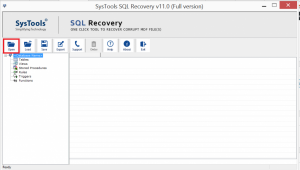
Step 2. Choose a Scanning option (either Quick or Advance) according to the level of corruption. Afterward, select SQL Server version of the database file and Must check the checkbox corresponding to Recover Deleted Objects to recover the deleted table records.
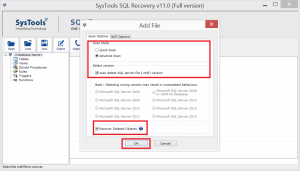
Steps 3. Preview the recovered data items (the tool will show the deleted data in red color) and click the Export button to export the recovered SQL Data.
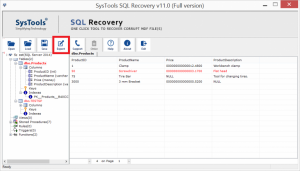
Step 4. Now, choose an export option from SQL Server database or SQL compatible scripts and provide the details accordingly. At last, hit the Export button to begin the exporting process.
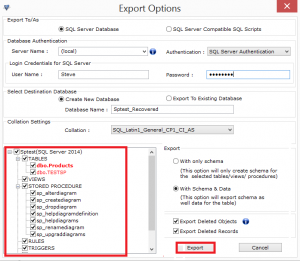
Beneficial Features of the Tool
- Recovers SQL Server Database Files of any version.
- Repairs Corrupted, damaged, and inaccessible MDF and NDF Files.
- Restore all the Database components on the SQL server without losing any data.
- Allows the user to export recovered data in SQL Server Database or SQL Scripts.
- Provide a self-explanatory graphical user interface.
- Allows to recover deleted tables, functions, stored procedures, views, rules, etc.
- Export selective data items from database files.
- Allow users to preview the deleted data items in red color.
Time to wind up:
As we discussed above in the post, there is a many cases where the user looking for the solution of how to retrieve deleted table records in SQL Server without any problem. However, it is known, that database recovery is not an easy task to perform. That’s why we discussed a step-by-step guide to recover the deleted data using the expert solution. The software recommended here is the prime choice of the majority of users as it comes with superb benefits. For getting more about the tool, you can download the demo edition of the software and recover the data at free of cost.





