Quick Tips To Fix SQL Server Error 823
3 min read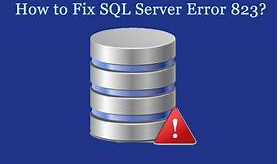
Summary: This blog will provide the complete and easiest ways to fix SQL Server error 823. Simply read the complete post carefully to get rid of this error immediately.
SQL Server is widely used by many small and large organizations to store and retrieve data in a synchronized manner. It is one of the best option, as it lets users access data in a safe mode. But sometimes the user might face various errors in the different stages while working with the SQL Server. One such error is Microsoft SQL Error 823, which creates hassles in SQL transactions.
Introduction to SQL Server Error 823
This error code arises when the SQL Server database refuses to perform the input-output operations (the I/O operations like insert, delete, and update). When these commands are executed the Microsoft SQL Server makes use of application programming interface (API) that directly interacts with the Windows Operating System. In every time of transactions, the SQL Server inspects each API, if there are some conflicts with the API during an operation, the server instantly reports SQL Server Error 823.
If you are getting this error while accessing your SQL Server database, then in this write-up, we are going to disclose two effective approaches that will let you know how to resolve MS SQL Server Error 823 efficiently.
Well-Rounded Approaches to Fix SQL Server Error 823
There two manual methods by which you can fix this issue.
Method 1: To resolve this error 823, run the DBCC CHECKDB command given below:
DBCC CHECKDB (DB_NAME, REPAIR_REBUILD);
For single-user mode, change the mode. For this, you can use the following T-SQL command:
ALTER DATABASE DB2 SET SINGLE_USER WITH ROLLBACK IMMEDIATE;
Method 2: Another method to resolve SQL Server error 823
• Firstly, scan the SQL database to find out the suspected pages.
• After that, verify the consistency of the SQL database.
• If the SQL Server database is tagged as suspect, run the “DBCC CHECKDB” command.
• Restore the database from the latest backup file.
• Check the Windows Application Event Log in order to analyze the problem.
A best alternative solution to Fix SQL Server Error 823
If the problem is still not resolved using all these manual approaches. Then you must try SQL Database Recovery Tool. It is advanced software that can resolve SQL Server error 823 in just a few simple clicks. The working process of the software is very simple and easy to use even for non-technical users. It supports all versions of MS SQL Server such as SQL Server 2017, 2016, 2014, 2012, 2008, and it’s below versions. Let’s have a look at the incredible features of the tool to infer more.
Feature of the software
- This utility repairs damaged or corrupt SQL database items like views, stored procedures, triggers, functions, tables, etc.
- Promises SQL database recovery in two different modes: Quick and Advanced.
- Recovers both primary and secondary database files of SQL Server.
- This utility allows previewing of SQL database components before saving.
- The tool is widely compatible with all versions of Windows OS.
Conclusion
Well, in this above blog, we have discussed different approaches to resolve SQL Server error 823. The described manual methods require technical knowledge and not suitable for a novice user. Thus, users can opt for the automatic solution for quick and 100% accurate results. The working of the software is so simple, you only need to load the database files into the software and the rest process is automated.




