How to Import Emails From Horde to Outlook 2019, 2016, 2013, 2010
4 min read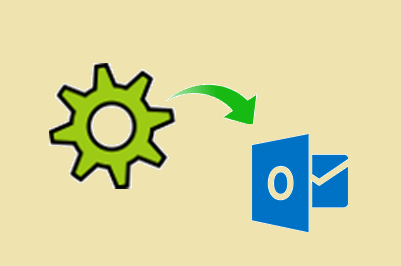
Summary
Are you having difficulty to import emails from Horde to Outlook? If yes, then this blog is just for you.
This article will give you a solution to Convert Horde Mail to Outlook PST. Learn about the capabilities of the MBOX to PST Converter tool in the easiest way. Read the entire article for all solutions.
Horde Emails is an email client application. Horde Emails client application has some limited features and many disadvantages. Mainly due to fewer security services and a lack of great features like Outlook. So, many users want to switch their email client from Horde to Outlook.
Import emails from Horde to Outlook, user needs to use converter tool. Because Horde emails support MBOX file format and Outlook supports PST file format. Therefore, without converting MBOX to PST. User cannot Migrate Mail from Horde to Outlook. If user thinks he can use manual way to Convert Horde Mail to Outlook PST. So let me tell you that there is no manual way to export Horde email to Outlook.
Approach to Import Emails From Horde to Outlook
There is only one approach to Migrate Mail from Horde to Outlook
– An automated solution. There is no manual way to Convert Horde Mail to Outlook PST. Let’s start export Horde email to Outlook.
The solution is Divided into 3 parts
Part 1: Export all horde emails to your system
Part 2: Convert MBOX File to PST
Part 3: Import PST file to Outlook.
Part 1: Export All Horde Emails to Your System
Step 1: Open the Horde webmail application
Step 2: Click in the folder option
Step 3: From the drop-down list, select the Show All Mailboxes option.
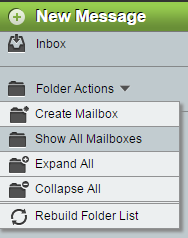
Step 4: Choose a folder name, then click on the export option
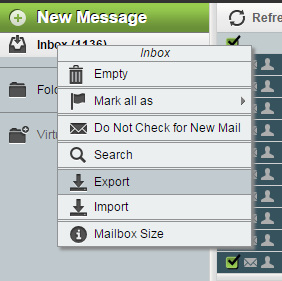
Step 5: Select the Download into an MBOX file option
![]()
Step 6: Click OK and you will see your files are exported to your system.
Part 2: Convert MBOX File to PST
You can easily Import emails from Horde to Outlook by following the steps below. Let’s start with the following steps.
Step 1: Download and launch the DataHelp MBOX to PST converter on your system
Step 2: Click on select files button to Choose Files / Folders you want to convert
(Note: Users can use drag and drop feature to select files / folders. With this function, the user just needs to drag the desired file and drop it on the tools page.)
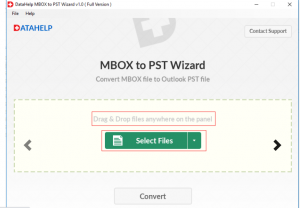
Step 3: Tool that will show you the dialog box with the selected files for confirmation, just hit OK
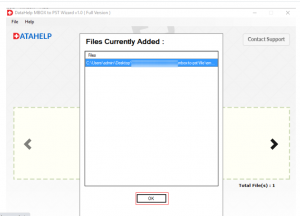
Step 4: Click the Convert button
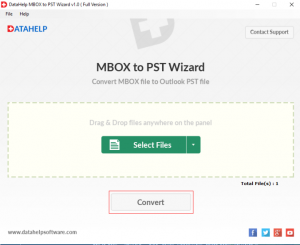
Step 5: Choose the browser destination path to save the PST file. Then press OK
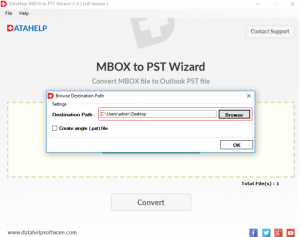
Step 6: Now your All PST file will be exported to the selected location successfully. Just press the OK button.
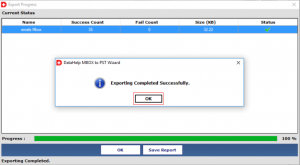
Part 3: Import PST File to Outlook
This is the final step in an automated solution. Now all you have to do is follow the steps below to Import emails from Horde to Outlook by accessing all PST files.
Step 1: Open Microsoft Outlook
Step 2: Click on File Option
Step 3: Choose Open & Export and then select Import / Export
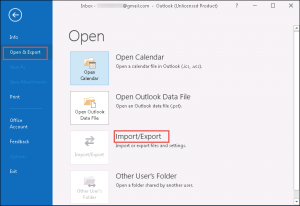
Step 4: Select Import from Another Program or File and click Next
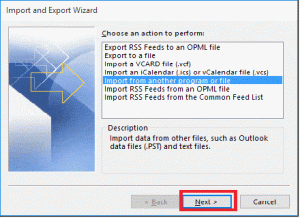
Step 5: Select Outlook Data Files (.pst)
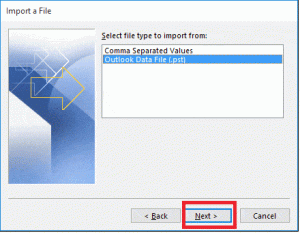
Step 6: Select the PST file path and select the Replace duplicate with imported items option. Then click Next.
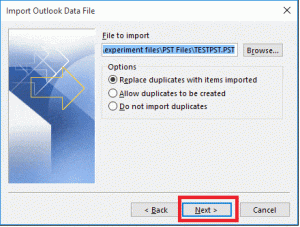
Advantages of The DataHelp MBOX to PST Converter Tool
If you would use this tool to convert MBOX mail to PST. So you get these kind of benefits.
1. Convert to Multiple Formats – The user has the option to convert MBX / MBS / SBD / MBOX to PST format with very simple steps.
2. Convert Multiple Files at One Time – User can convert as many MBOX files to PST format at one time.
3. No size limit – There is no fixed file size to convert MBOX files to PST format. The user can convert many files at the same time.
4. No data loss along with attachments – when we convert some data and move it from one place to another, we generally see attachments and email message headers (To, CC, Bcc etc.) lost and mismatched, but with that tool you will not face this kind of problem.
5. Maintain file Hierarchy – This tool maintains folder hierarchy and data integrity.
6. All Windows Version Support – This tool supports Windows 10 and lower versions of Windows operating system
7. Less Time-consuming – This tool converts all MBOX files to PST format within a minute.
Useful point as a user perspective – User can download our tool for free and use it as a demo and try out all of the above features. Then you can easily choose our tool for importing Horde emails to Outlook. Let me tell you that the demo version has limitations too. The user can only convert 10 emails. So I strongly recommend that you buy this tool and use all of its features.
Conclusion
Users have seen that there is no manual method to Import emails from Horde to Outlook. Users need to use automated methods to export Horde mail to Outlook. In this article, I have discussed the best tool for migrating hordes to PST, as well as the features of software.You can Also read: Web Development





